如何使用 Meilisearch 和 React 将极速且高度相关的搜索集成到您的 Rails 应用中
将 Meilisearch 集成到您的 Rails 应用数据库中,并使用 React 创建即时搜索体验。
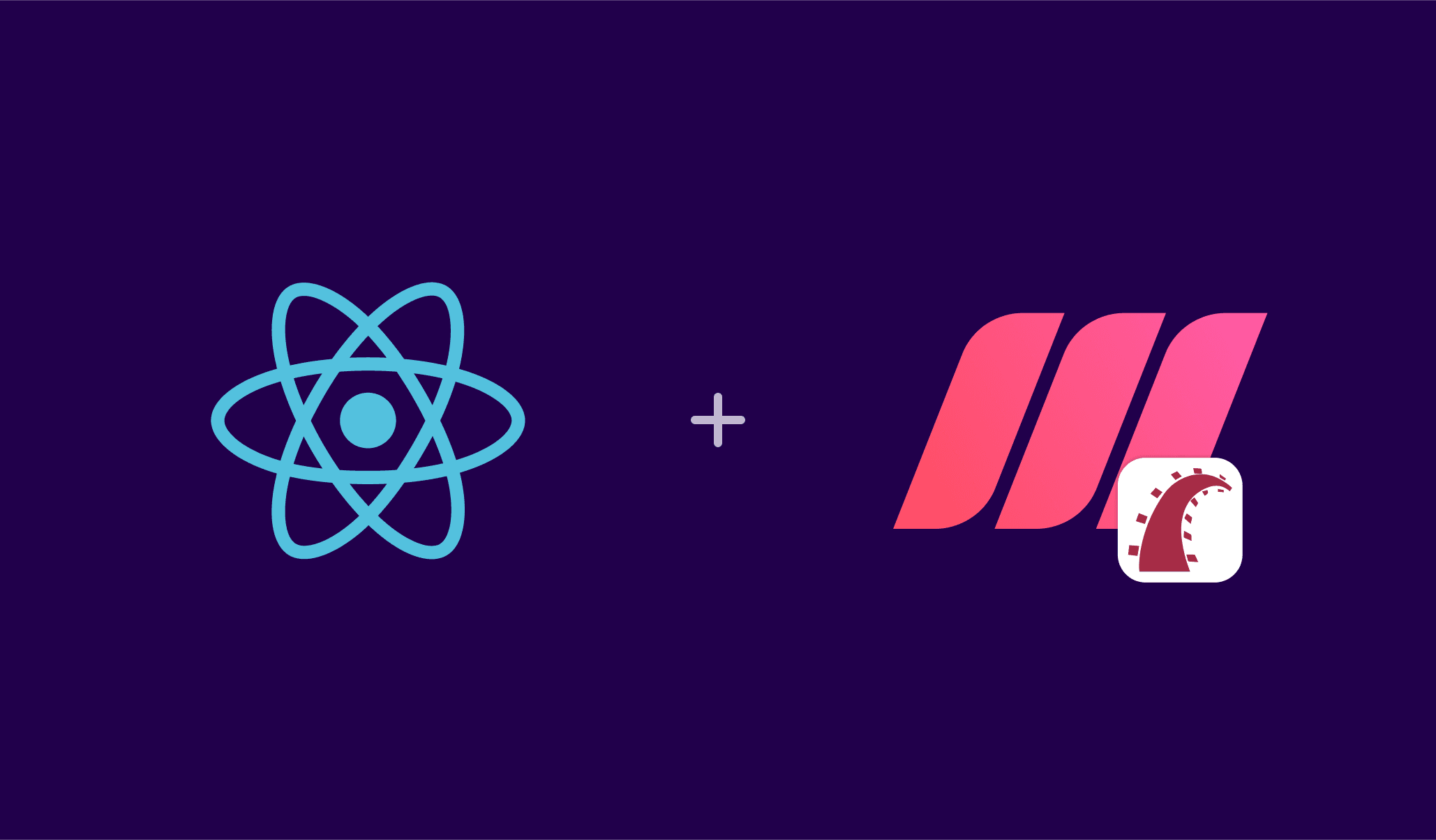
本教程最初于2021年11月发布,当时 Meilisearch 的最新版本是 0.24。现已更新以兼容 Meilisearch v1.0。
简介
在本教程中,您将学习如何将 Meilisearch 与您的 Rails 应用程序数据库集成,并快速使用 React 创建一个带有即时搜索体验的前端搜索栏。
我们将创建一个非常基础的应用程序;主要关注点将是搜索功能。因此,我们不会详细介绍 Rails 或 React。
先决条件
要遵循本教程,您需要
- Node.js >=16.10
- yarn 1
- Ruby >= 2.7
- Ruby on Rails 7.0
理想情况下,您应熟悉 Ruby on Rails 并已创建了一个简单的 RoR 应用。如果不是,您仍然可以遵循本教程,但正如我们在简介中所述,解释将侧重于搜索功能。
步骤 1. 安装 Meilisearch
有多种方式安装 Meilisearch。运行 Meilisearch 实例最简单的方法是使用Meilisearch Cloud,它提供14天免费试用,无需信用卡。Meilisearch 是开源的。在本教程中,我们将使用cURL在本地运行它,cURL 是一种允许您从命令行发出 HTTP 请求和传输数据的工具。
打开您的终端并粘贴以下代码行
# Install Meilisearch curl -L https://install.meilisearch.com | sh # Launch Meilisearch ./meilisearch
步骤 2. 创建并设置您的 Rails 应用
现在 Meilisearch 已经启动并运行,让我们来创建我们的 RoR 应用。我们将创建一个名为 delicious_meals 的简单食谱应用。在终端中运行以下命令
rails new delicious_meals -j esbuild
让我们生成模型 Recipe。它将有四个属性
标题食材步骤饮食类型
进入项目文件夹并运行以下命令
bin/rails g model Recipe title:string ingredients:text directions:text diet:string
此命令还会在 db/migrate 目录中生成迁移文件。让我们在表的每列旁边添加 null: false 选项,这样如果字段为空,则不会将食谱保存到数据库。
class CreateRecipes < ActiveRecord::Migration[7.0] def change create_table :recipes do |t| t.string :title, null: false t.text :ingredients, null: false t.text :directions, null: false t.string :diet, null: false t.timestamps end end end
的 timestamps 列方法会向表中添加两个额外的字段:created_at 和 updated_at。
您现在可以使用以下命令创建数据库并运行上述迁移
# Creates the database bin/rails db:create # Runs the migration bin/rails db:migrate
接下来,您需要生成带有 index 操作的控制器。
bin/rails g controller Recipes index
我们将使用 index 视图来显示我们的食谱,并使用搜索栏搜索它们。我们不会生成其余的 CRUD 操作,因为它会超出本教程的目的。
控制器创建后,修改 config/routes.rb 文件,使其如下所示
Rails.application.routes.draw do # Maps requests to the root of the application to the index action of the 'Recipes controller' root "recipes#index" end
现在,root 路由映射到 RecipesController 的 index 操作。这样,app/views/recipes/index.html.erb 的内容将在您的应用程序根目录中呈现。
您可以通过运行以下命令启动应用程序来检查一切是否按预期工作
bin/dev
打开您的浏览器窗口并导航到 http://127.0.0.1:3000。您应该看到索引视图显示如下消息
Recipes#index
在 app/views/recipes/index.html.erb 中找到我
步骤 3. 将 Meilisearch 添加到您的应用
现在我们已经有了应用程序的后端基础,让我们使用 meilisearch-rails gem 将其连接到正在运行的 Meilisearch 实例。
通过运行以下命令安装它
bundle add meilisearch-rails
本教程上次更新时,该 gem 的最新版本是 0.8.1。您可以在 meilisearch-rails GitHub 仓库或Meilisearch finds rubygems上查看最新版本。
在 config/initializers/ 文件夹中创建一个名为 meilisearch.rb 的文件,以设置您的 MEILISEARCH_HOST 和 MEILISEARCH_API_KEY
touch config/initializers/meilisearch.rb
如果您严格遵循了步骤 1,您的 Meilisearch 主机应该是 https://:7700。由于我们没有设置任何 API 密钥,我们将注释掉包含 meilisearch_api_key 字段的行
MeiliSearch::Rails.configuration = { meilisearch_url: 'https://:7700', # meilisearch_api_key: '' }
在生产环境中,您需要一个主密钥或私钥,您可以在此处了解更多信息。
如果您确实设置了主密钥,则必须在运行 Meilisearch 之前相应地更新您的配置(参见步骤 1)。接下来,打开我们的 app/models/recipe.rb 文件并在 Class 声明中添加以下行
include MeiliSearch::Rails
我们还需要添加一个 meilisearch block。请注意,Meilisearch 块中的设置并非强制性。
class Recipe < ApplicationRecord include MeiliSearch::Rails meilisearch do # all attributes will be sent to Meilisearch if block is left empty displayed_attributes [:id, :title, :ingredients, :directions, :diet] searchable_attributes [:title, :ingredients, :directions, :diet] filterable_attributes [:diet] end end
让我们逐行分析代码
设置显示属性
displayed_attributes [:id, :title, :ingredients, :directions, :diet]
默认情况下,Meilisearch 会显示所有属性。在这里,我们指示 Meilisearch 仅在搜索响应中显示指定的属性,此设置可防止 Meilisearch 显示 created_at 和 updated_at 字段。
您可以在我们的文档中了解更多关于 displayed attributes 的信息。
设置可搜索属性
searchable_attributes [:title, :ingredients, :directions, :diet]
通过上述代码行,我们正在做两件事
- 我们首先告诉 Meilisearch 在执行搜索查询时仅在指定的属性中进行搜索。因此,它不会尝试在
id、created_at和updated_at字段中查找匹配项。 - 我们还指定了属性的重要性顺序。我们告诉 Meilisearch,在
title中找到匹配查询词的文档比在directions中找到匹配查询词的文档更相关。第一个文档更相关,并优先显示在搜索结果中。
在我们的文档中了解更多关于 searchable fields 的信息。
设置可过滤属性
filterable_attributes [:diet]
最后,我们告诉 Meilisearch,我们希望能够根据 diet 类型**细化搜索结果**。例如,这将允许我们只搜索素食食谱。
访问我们的文档以了解更多关于过滤的信息。
步骤 4. 填充数据库
为了测试我们的应用程序,我们需要数据库中有一些数据。最快的方法是使用名为 faker 的 gem 来填充虚拟数据。
将以下行添加到 Gemfile 中的开发组中,保存并运行 bundle install
gem 'faker', :git => 'https://github.com/faker-ruby/faker.git', :branch => 'master'
然后打开 ./db/seeds.rb 文件并添加以下代码,以用 1000 个食谱填充您的数据库
# Deletes existing recipes, useful if you seed several times Recipe.destroy_all # Creates 1000 fake recipes 1000.times do Recipe.create!( title: "#{Faker::Food.dish} by #{Faker::Name.unique.name}", ingredients: "#{Faker::Food.ingredient}, #{Faker::Food.ingredient}, #{Faker::Food.ingredient}", directions: Faker::Food.description, diet: ['omnivore', 'pescetarian', 'vegetarian', 'vegan'].sample ) end # Displays the following message in the console once the seeding is done puts 'Recipes created'
现在,在命令行中运行 bin/rails db:seed。
步骤 5. 使用搜索预览测试搜索
Meilisearch 提供开箱即用的 Web 界面以进行交互式测试。打开您的浏览器并访问 Meilisearch HTTP 地址,该地址应为 https://:7700,除非您在启动时另行指定。
向索引添加文档是一个异步操作,如果您没有立即看到 1000 个文档,请不要担心。更新可能需要一些时间来处理。在此处了解更多关于异步更新的信息:此处。
确保在搜索栏旁边的右上角菜单中选择了 Recipe 索引。

如您所见,数据已自动添加到我们的 Meilisearch 实例中。唯一可见和可搜索的属性是我们在模型文件的 meilisearch block 中指定的属性。请注意,您的搜索结果可能与 GIF 中显示的有所不同,因为 faker 会随机生成数据。
这对于测试 Meilisearch 及其某些功能非常有用,但它无法展示我们在块中指定的 filterable_attributes。我们需要一个自定义的生产 UI。
步骤 6. 将 React 添加到 Rails 应用
有几种方法可以在 Rails 中使用 ReactJS。我们选择了最直接的一种:将其作为 JavaScript 依赖项安装到我们的 Rails 应用程序中。
运行以下命令安装 ReactJS 及其用于操作 DOM 的 react-dom 包
yarn add react react-dom
让我们为 React 代码创建文件夹和文件。
mkdir app/javascript/recipes touch app/javascript/recipes/index.jsx touch app/javascript/recipes/App.jsx
打开 app/javascript/recipes/index.jsx 并添加渲染 React 元素所需的代码
import React from 'react'; import { createRoot } from 'react-dom/client'; import App from './App'; const container = document.getElementById('app'); const root = createRoot(container); root.render(<App/>);
打开 app/javascript/application.js 并导入我们刚刚创建的文件
import "./recipes"
步骤 7. 集成前端搜索栏
要集成前端搜索栏,您需要安装两个包
- React InstantSearch:一个开源库,提供您定制搜索栏环境所需的所有前端工具
- Instant Meilisearch:用于在您的 Meilisearch 实例和 React InstantSearch 库之间建立通信的 Meilisearch 客户端
yarn add react-instantsearch-dom @meilisearch/instant-meilisearch
您现在可以打开 app/javascript/recipes/App.jsx 文件,并将现有代码替换为 meilisearch-react 入门指南中的代码。我们只需使用我们的 Meilisearch 主机和 Meilisearch API 密钥以及 indexName 来修改 searchClient。它应该看起来像这样
import React from "react" import { InstantSearch, Highlight, SearchBox, Hits } from 'react-instantsearch-dom'; import { instantMeiliSearch } from '@meilisearch/instant-meilisearch'; const searchClient = instantMeiliSearch( "https://:7700", // Your Meilisearch host "" // Your Meilisearch API key, if you have set one ); const App = () => ( <InstantSearch indexName="Recipe" // Change your index name here searchClient={searchClient} > <SearchBox /> <Hits hitComponent={Hit} /> </InstantSearch> ); const Hit = ({ hit }) => <Highlight attribute="title" hit={hit} /> export default App
现在,进入您的 views 文件夹,并用以下代码替换 app/views/recipes/index.html.erb 的内容
<div id="app"></div>
现在您可以运行 bin/dev 命令,打开浏览器并导航到 http://127.0.0.1:3000,然后查看结果:

嗯,搜索功能是有效的,但界面不是很美观。幸运的是,InstantSearch 提供了一个 CSS 主题,您可以通过将以下链接插入到 <head> 元素中来添加它到您的 app/views/layouts/application.html.erb
<link rel="stylesheet" href="https://cdn.jsdelivr.net.cn/npm/[email protected]/themes/satellite-min.css" integrity="sha256-TehzF/2QvNKhGQrrNpoOb2Ck4iGZ1J/DI4pkd2oUsBc=" crossorigin="anonymous">
您还可以自定义小部件或根据需要创建自己的小部件。有关更多详细信息,请查阅 React InstantSearch 文档。
让我们检查一下渲染效果

还不错,对吧?但我们再次缺少按饮食类型过滤结果的可能性。
步骤 8. 添加多面搜索
只需在您的 App.jsx 文件中导入 RefinementList 小部件即可
import { InstantSearch, Highlight, SearchBox, Hits, RefinementList } from 'react-instantsearch-dom';
并将其添加到我们的 InstantSearch 小部件内部,指定要过滤的属性
<RefinementList attribute="diet" />
为了使其更美观实用,让我们创建两个 <div> 元素来划分我们的组件。左侧将是过滤器,右侧是搜索栏和结果。
您还可以添加一个“饮食类型”标题以及 ClearRefinements 小部件。它允许您只需点击一下即可清除所有过滤器,而不必逐个取消选中它们。
文件现在应该看起来像这样
import React from "react" import { InstantSearch, Highlight, SearchBox, Hits, RefinementList, ClearRefinements } from 'react-instantsearch-dom'; import { instantMeiliSearch } from '@meilisearch/instant-meilisearch'; const searchClient = instantMeiliSearch( "https://:7700", "" ); const App = () => ( <InstantSearch indexName="Recipe" // Change your index name here searchClient={searchClient} > <div className="left-panel"> <ClearRefinements /> <h2>Type of diet</h2> <RefinementList attribute="diet" /> </div> <div className="right-panel"> <SearchBox /> <Hits hitComponent={Hit} /> </div> </InstantSearch> ); const Hit = ({ hit }) => <Highlight attribute="title" hit={hit} /> export default App
为了使其正常工作,我们需要添加一些 CSS。让我们创建一个 app/assets/stylesheets/recipes.css 文件并添加以下代码行
.right-panel { margin-left: 210px; } .left-panel { float: left; width: 200px; }
为了让它更美观,让我们为 body 和搜索栏添加一些内边距和外边距,并更改字体
/* app/assets/stylesheets/recipes.css */ body { font-family: sans-serif; padding: 1em; } .ais-SearchBox { margin: 1em 0; } .right-panel { margin-left: 210px; } .left-panel { float: left; width: 200px; }

瞧!🎉 一个漂亮的即时搜索栏已经准备就绪!🥳
⚠️ 因为我们使用伪造数据来填充数据库,所以食谱的标题、食材、步骤和饮食类型不一定保持一致。
总结
我们学习了如何将 Ruby on Rails 数据库与 Meilisearch 同步,并在 Rails 应用中直接自定义搜索设置,使我们能够在毫秒级内搜索数据。最重要的是,我们还使用 React 创建了一个带有即时搜索体验的多面搜索界面。
这一切都得益于 Meilisearch Rails 和 Instant Meilisearch,我们得以无缝实现。Meilisearch 几乎支持所有流行的语言或框架。您可以在 Meilisearch 集成指南中查看完整列表。
如果您有任何疑问,请加入我们的 Discord;我们随时乐意听取您的意见。有关 Meilisearch 的更多信息,请查阅我们的 GitHub 仓库和官方文档。


